Miro: one tool to rule them all
A bunch of examples of how to use Miro for multidisciplinary planning, interfaces & even making printable board game prototypes.
I'm never sure if any of my posts are landing with anyone. Is anyone reading? Is this stuff helpful, or just too basic (or too theoretical)? Also, is it even possible to constructively write or talk about system design? Most of the time I just feel like Danc tweeted today, about a common misunderstanding of game designers:
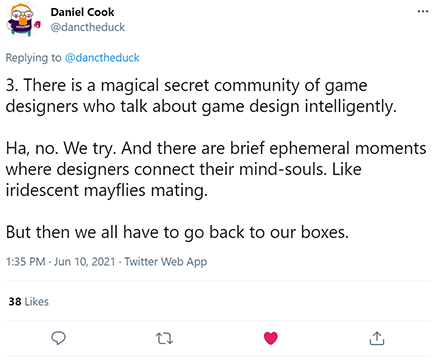
So before I go back to my own little box, I figured I would something different to see if it sticks. Something shorter and perhaps more practical that isn't theory, but helps with the day to day grind of game design (you gotta love it). And that day to day for me these days contains a whole lot of Miro.
Miro is an online collaborative whiteboard. You can place and edit text, images, videos, buttons, arrows, and about a million other things on an infinite whiteboard along with as many friends as you like. You can see each others mouse cursors moving around in real-time, it's a bit spooky the first time you try it.
The thing that surprised me is just how great it is for non-collaborative creative work, ie: ideation, inspiration, brainstorming, systems systems, user interfaces and even making fully printable board game prototypes. As our team has started to use it, it's taken over as the default creative tool we use.
So this week I thought I'd try something different and just show some of the practical everyday ways I've been using it.
Collaborative Ideation (World Planning)
When the team got started making Subnautica: Below Zero, one of the biggest chicken-and-egg problems (more on this soon) was the world layout. How big is the world? What are the biomes and depth levels? Which loot is found where? Where does the player start? Which areas are navigable by which vehicles? These questions are so paralyzing as to cause fear and anxiety in the most seasoned level designers.
But when you can connect people from different disciplines all together to start "sketching" things out, anxiety slowly recedes. Traces of optimism appear. Gradually, momentum appears as a whisper, if you're paying attention.
Using Miro, level designers, writers, artists and others were able to start planning together. Here is what eventually grew to be a very detailed layout of the entire world, including biomes, concepts, story beats, loot locations and pacing notes:
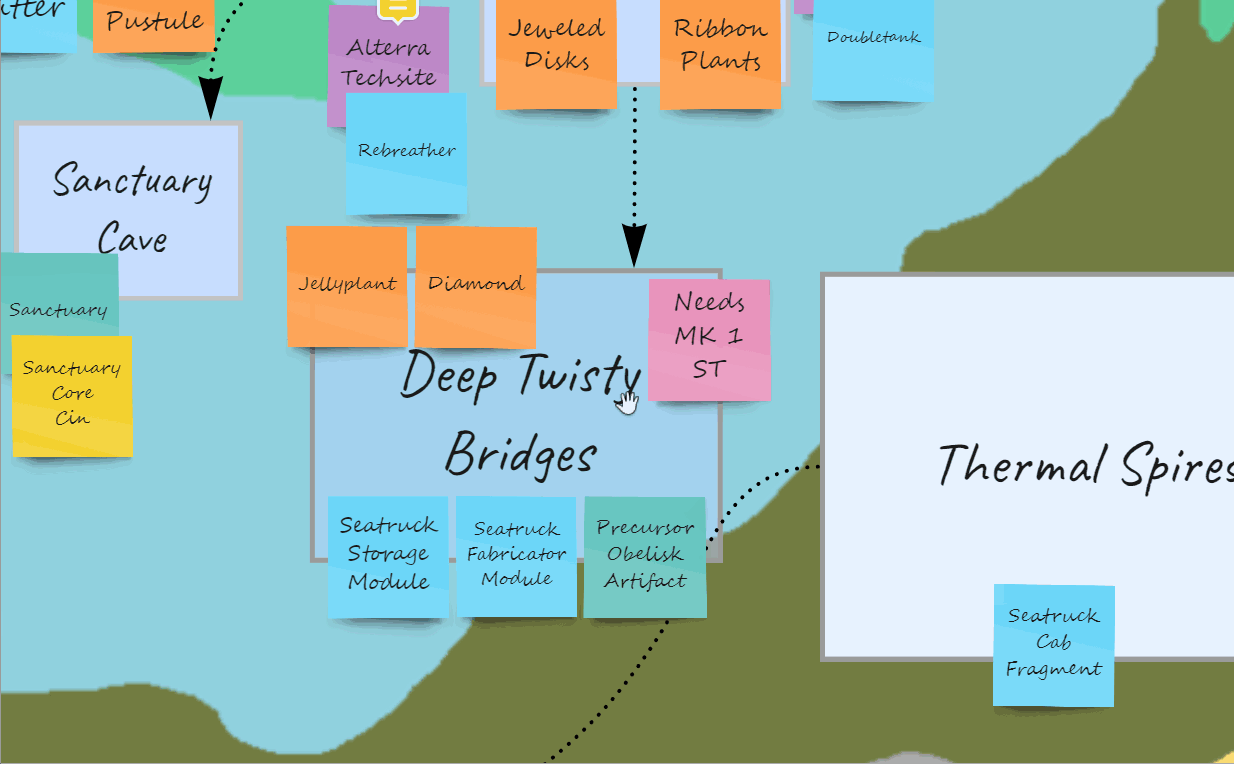
User Interfaces (Subnautica mods)
I wish I could show what I've been spending most of my time on (a new strategy game we'll be releasing into closed early access soonish), but I'll show you a simple UI mockup instead.
This is a quick idea of how we could make mods work in Subnautica. It probably took 15 minutes to create this and gives a good starting point to talk about. But I've also used Miro to create detailed functional prototypes for much more complex game interfaces. Just can't show those yet.

Prototyping
I've made fully printable board game prototypes in Miro. Even though it doesn't have reusable template support like Sketch, it's so fast and easy that I find myself using it much often. Here I've made cards, counters and diagrams for a rulebook to show how the board would be set up. It magically exports components at extremely high-resolution into images or .pdfs, ready for printing and playing:
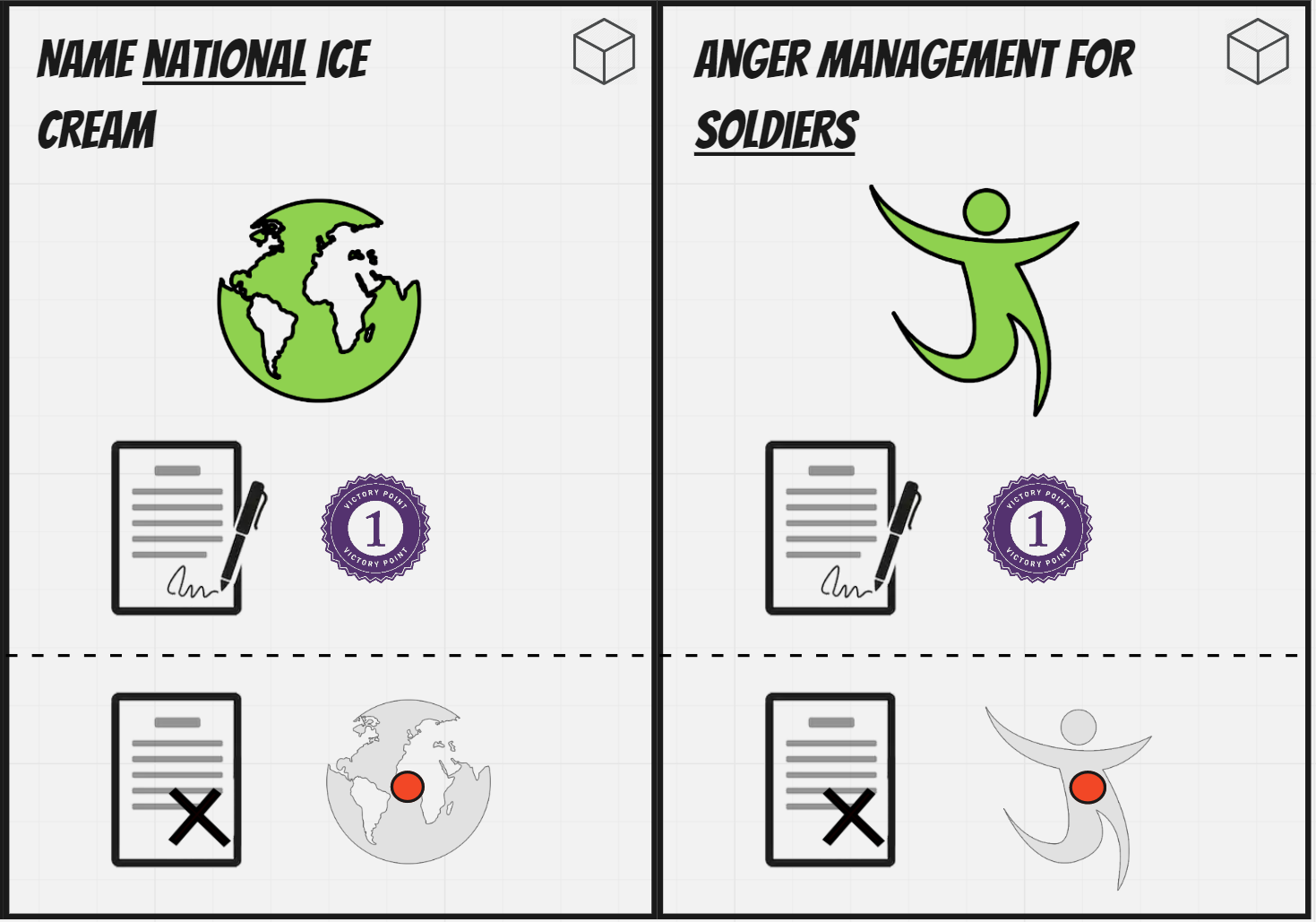
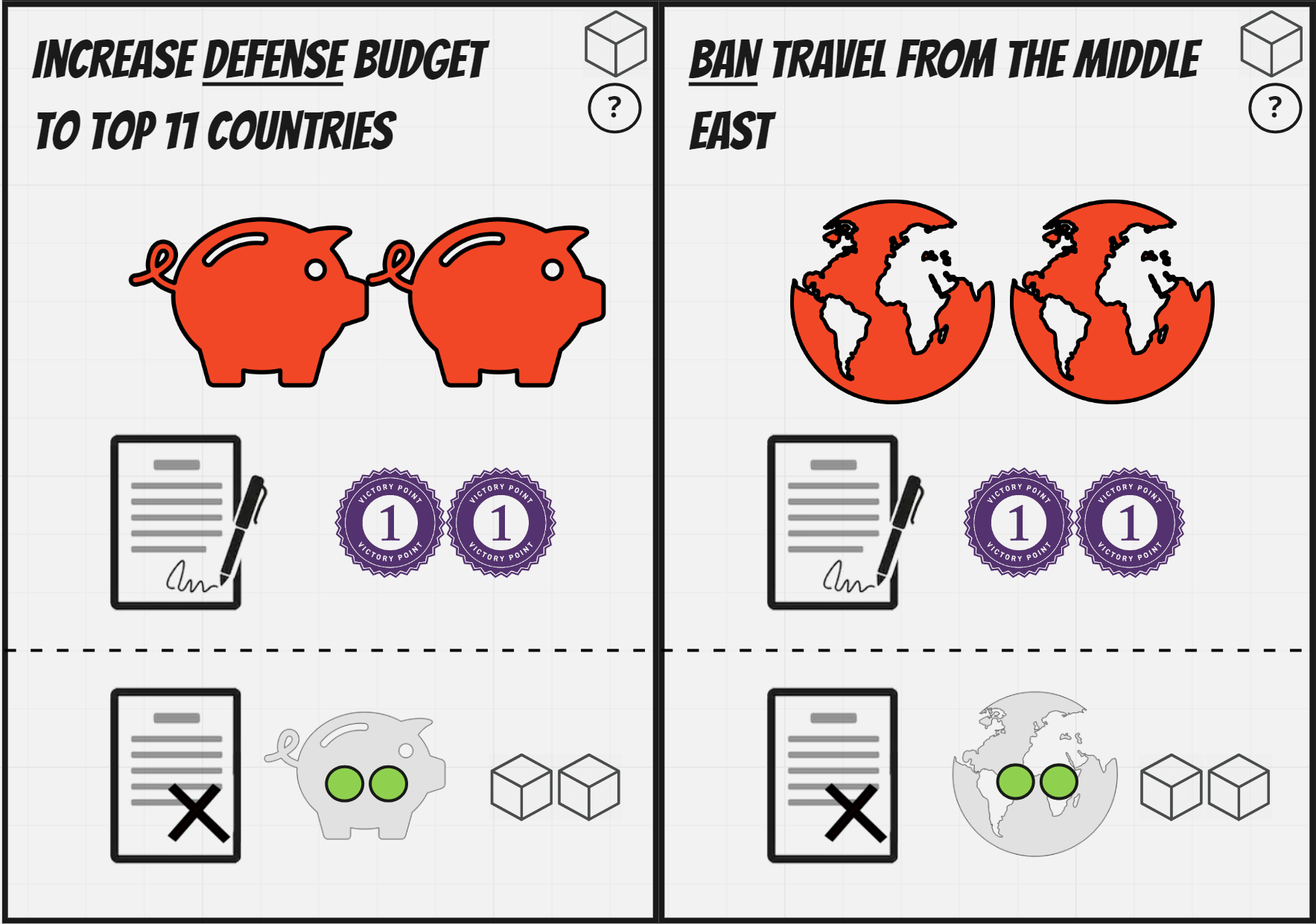
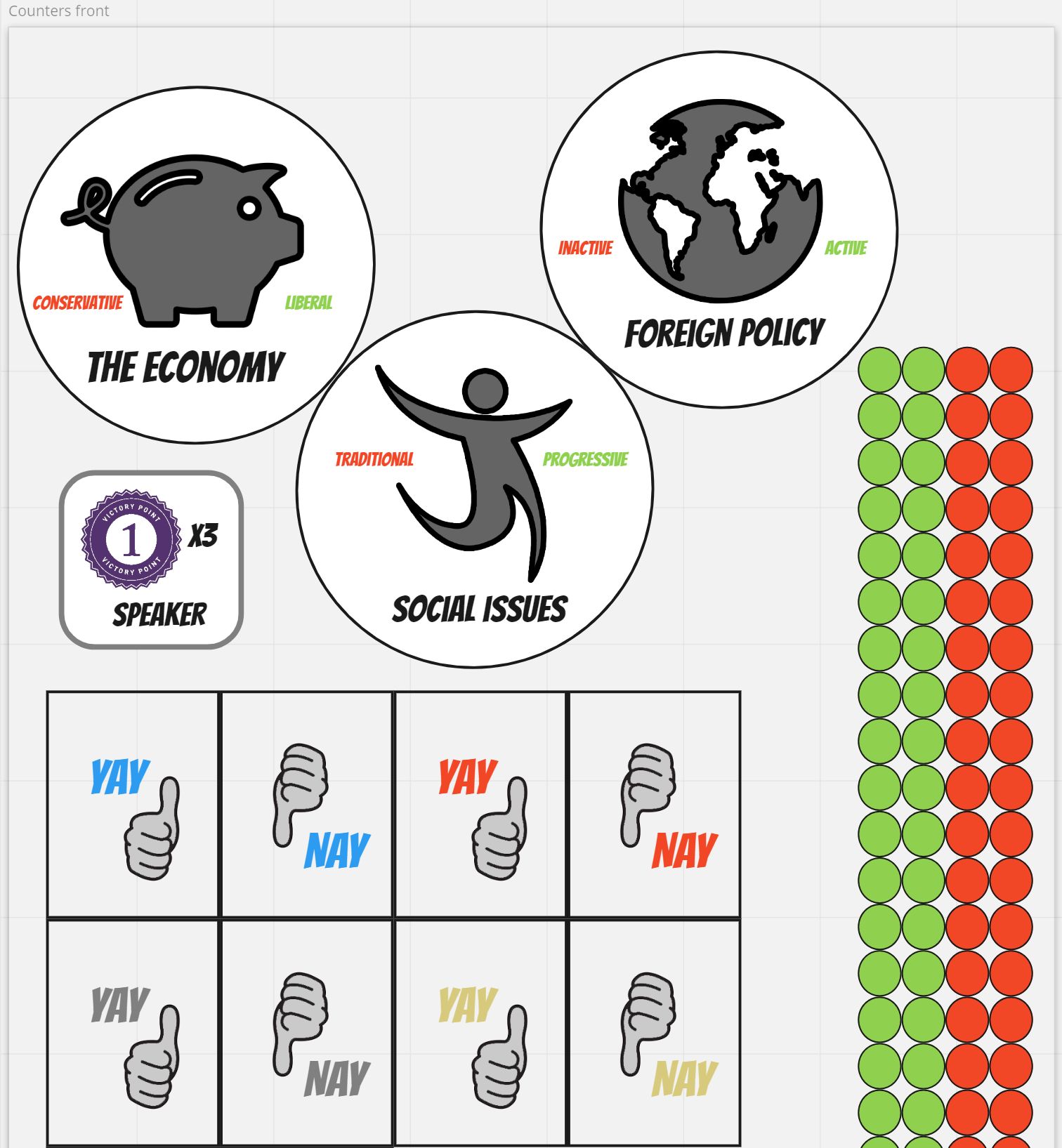
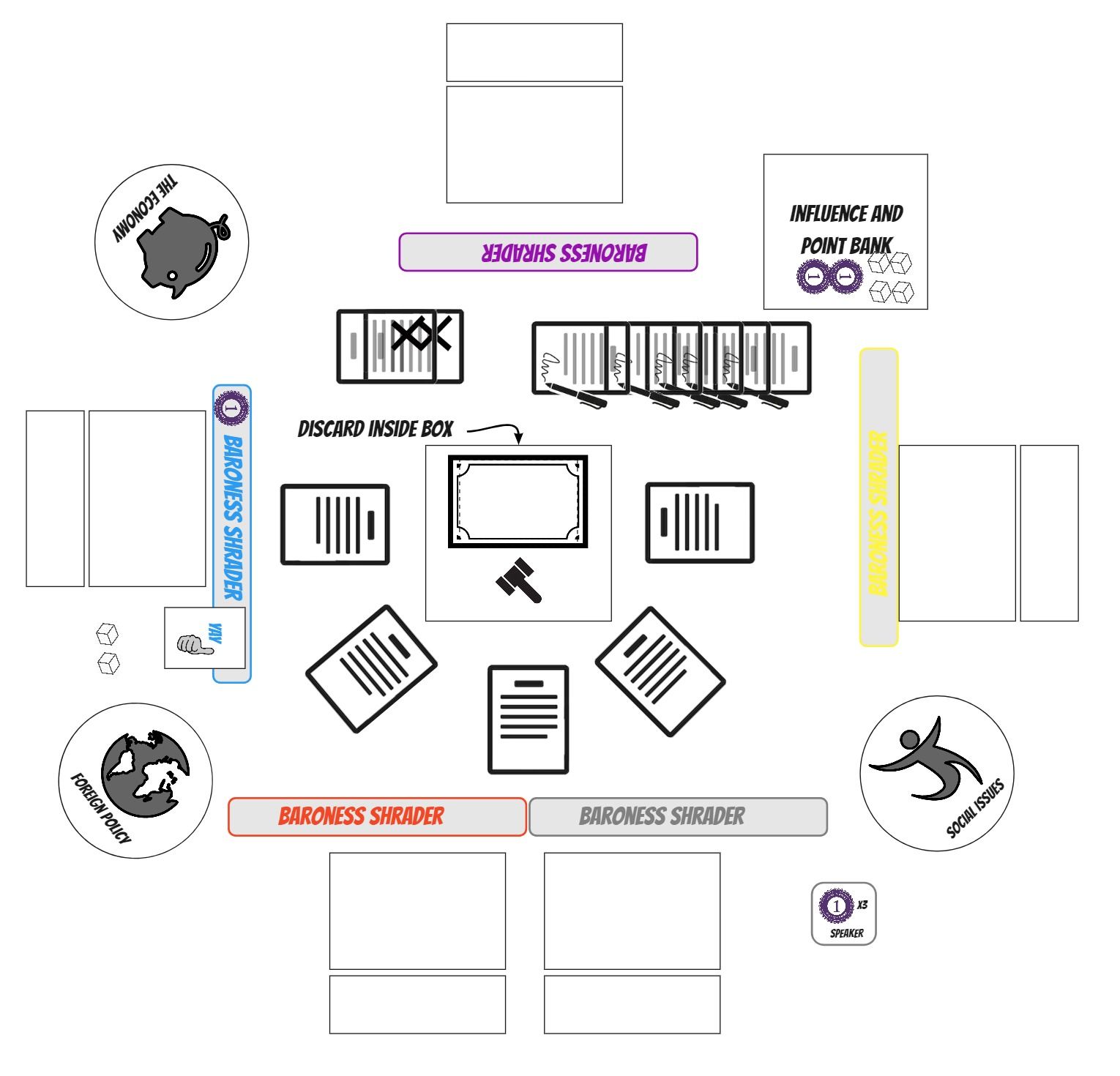
Scheduling (Console SKUs)
Coordinating the release of 35+ different SKUs for Below Zero was a bit of a nightmare. It certainly wasn't easy to do in Miro, but it was possible. I don't know where else one might make Gant charts these days, but I bet it's easiest here.
I hope I've taken this screenshot at low enough resolution to obscure anything embarrassing (like dates):
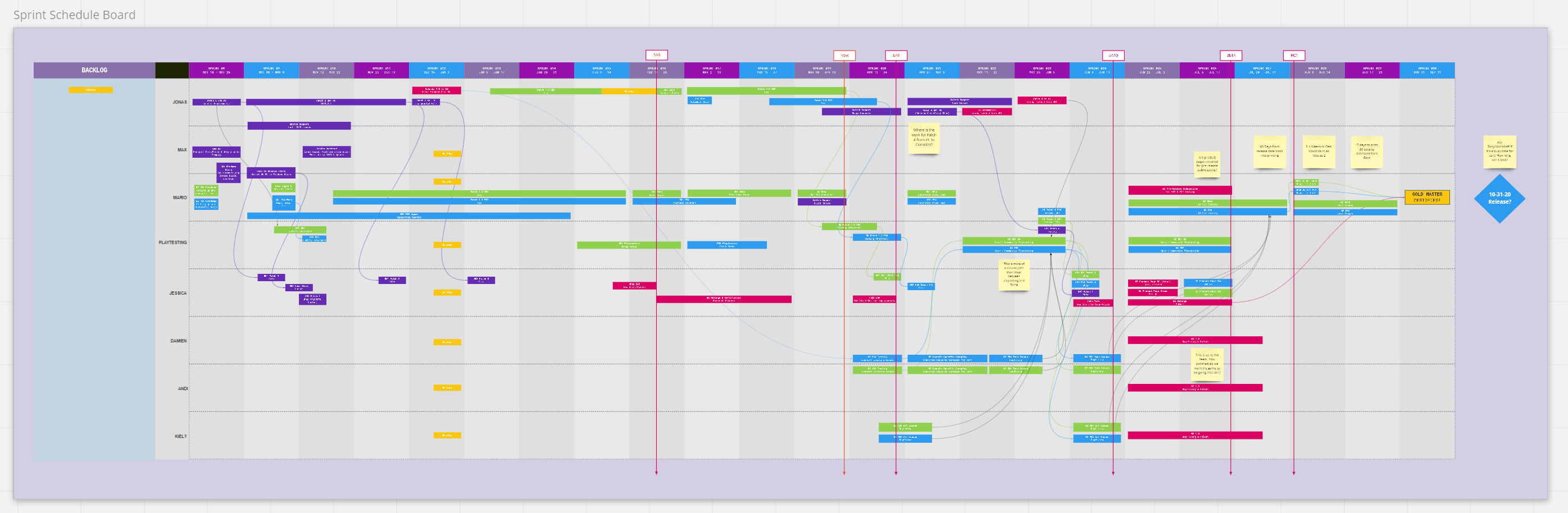
Presentations
When you're ready to show others what you're thinking, you can even give presentation in Miro. Just draw frames around each block of content, drag those frames into a presentation order and present. This also allows an easy self-guided presentation for new folks joining your project and you can have content that isn't framed for the presentation that's still your "working" content around the edges.
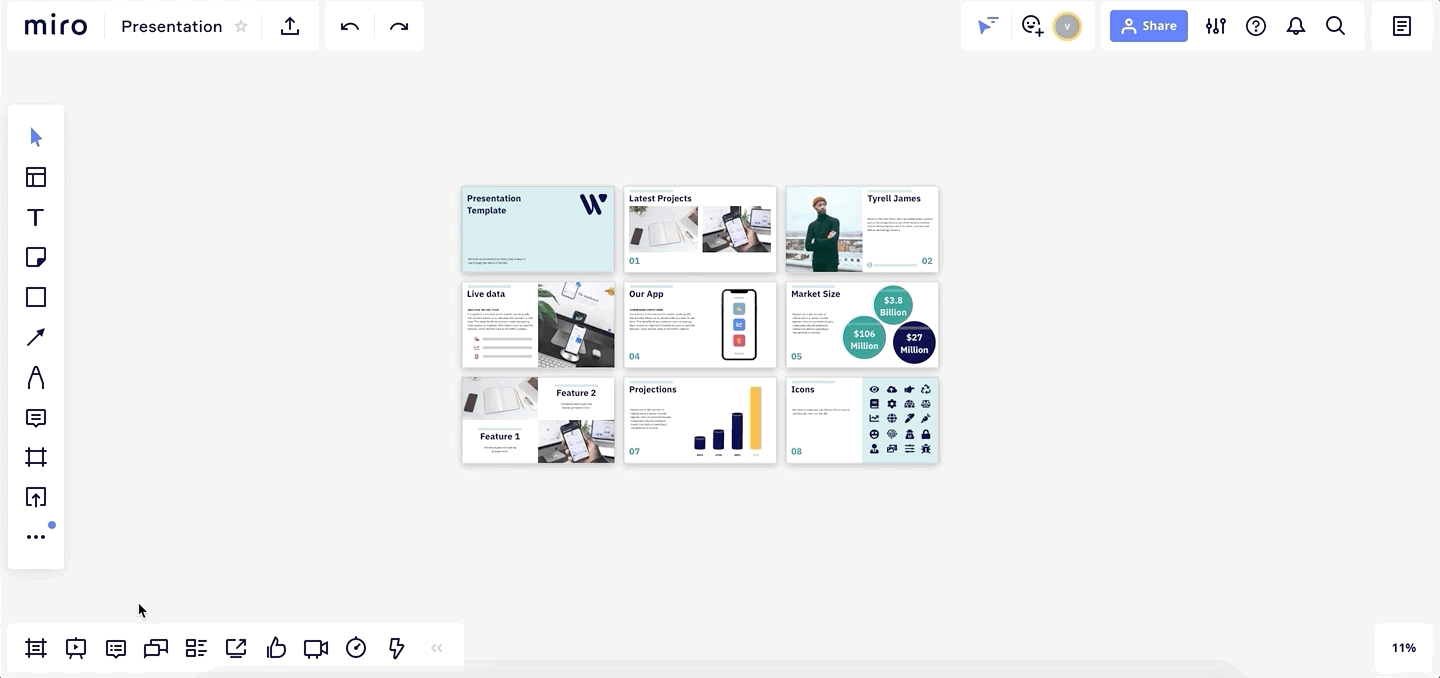
Conclusion
It's easy to think that the shiniest tool you find will make obsolete everything you've used before. I'm certainly not getting rid of Excel, Photoshop, Procreate or pen and pencil any time soon.
But if I could only have one digital tool to perform all the tasks I do on a daily basis, it's hard to think of a better one right now.
Thoughts or questions? Join the discussion on Discord or get in touch (before you head back to your "box"...)